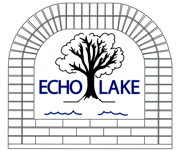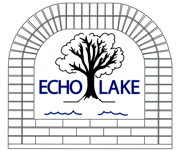|
Members of Echo Lake Homeowners Association (lot owners) may participate in a Restricted Google Group.
Group members may email the group, receive emails from others in the group, and view files posted in the Restricted Group.
Files such as meeting minutes, financial statements, etc. will be available to Group members. Members may edit their own profiles and specify how (or if) they receive communications from the Group.
So, how do you join?
To participate in this Restricted Group, you must first have a Google Account. Establishing a Google Account is easy and free of charge.
1) CREATE YOUR GOOGLE ACCOUNT HERE
After establishing your Google Account, request an invitation to become a member of the ELHA Group. You must identify yourself as an Echo Lake homeowner. We ask that you use your real name your "nickname." (You may want to use other names in other Google groups. But when joining this group, when asked "What nickname do you want people to see?", please answer with your real name. i.e., Joe Smith or Joe and Mary Smith.)
Your approval to join will be sent via email.
2) CLICK HERE TO REQUEST AN INVITATION
|